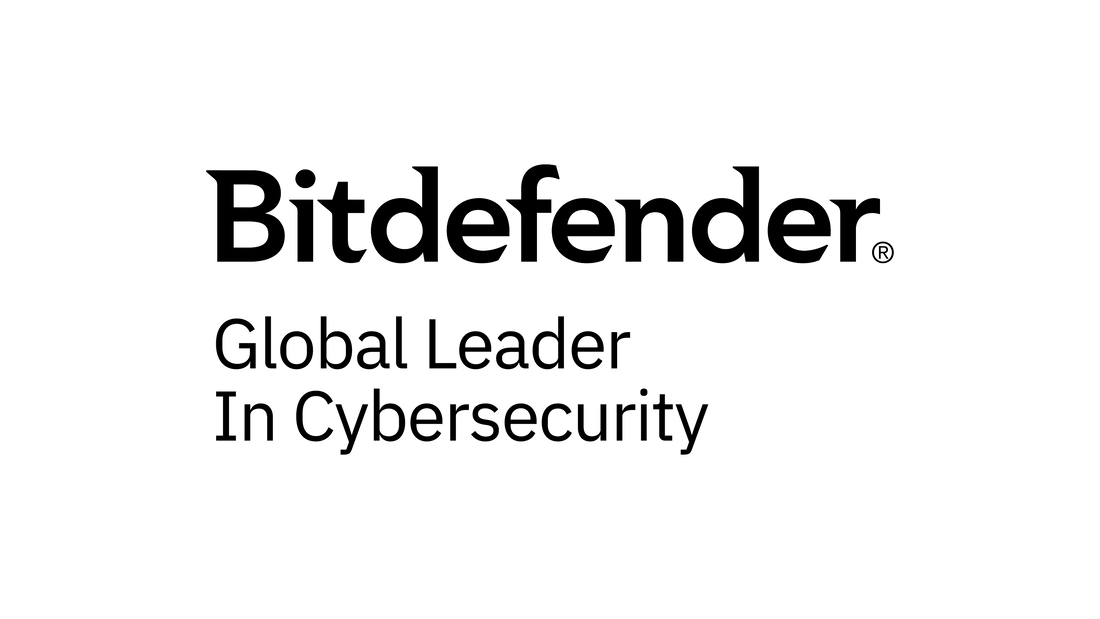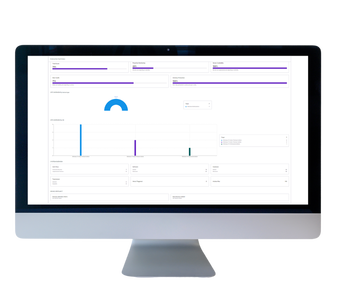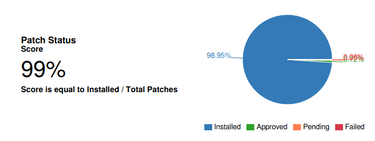|
Pro+Tech costs $15 per month plus tax.
Jump to Section
Included In Your Subscription Antivirus Firewall Hardware Monitoring Remote Desktop Reporting Operating System Patching Software Patching *Technical support related to Pro+Tech services and software are 100% included in the subscription. Additional tech support for non Pro+Tech software is billed separately.
|
|
AntivirusJump to Section
On-Access Scanning Cloud Based Threat Detection Advanced Threat Control Fileless Attack Prevention Ransomware Mitigation Daily Full Scans Hyper Detect Anti-Exploit |
On-Access ScanningOn-access scanning is a feature in Bitdefender that automatically scans files in real-time as they are accessed or executed. Operating quietly in the background, this tool instantly identifies and neutralizes any malicious code before it can infect your system. It offers an extra layer of security by continually monitoring system activities without any manual intervention. For customers, this means immediate protection against malware, reducing the risk of data loss or system failure. You can enjoy a safer computing experience without having to worry about manually scanning files for threats. Cloud Based Threat DetectionCloud-Based Threat Detection in Bitdefender utilizes advanced machine learning algorithms to identify threats in real-time, all while running in the cloud for the most current updates. This feature enhances detection capabilities by analyzing suspicious behavior and characteristics beyond the capabilities of traditional antivirus solutions. On-the-fly updates ensure that you're protected against the latest threats without lag. By leveraging cutting-edge cloud technology, customers enjoy stronger, more dynamic protection against threats. Additionally, the cloud-based architecture conserves local system resources, allowing your computer to run more efficiently while still maintaining robust security. Advanced Threat ControlAdvanced Threat Control in Bitdefender's GravityZone is engineered to automatically detect and block fileless attacks before they execute. This pre-emptive feature adds an additional layer of security by identifying threats that traditionally bypass standard detection methods. With Advanced Threat Control, customers gain an added layer of security that works proactively to catch complex threats. This results in a safer computing environment, reducing the risk associated with modern, fileless attacks that are increasingly common yet hard to detect. Fileless Attack PreventionFileless Attack Prevention specializes in detecting and neutralizing fileless attacks before they have a chance to execute. This feature targets a specific, sophisticated type of threat that often eludes conventional antivirus solutions by operating without traditional files. By using Fileless Attack Prevention, you'll experience an elevated level of protection against increasingly common, yet elusive, fileless attacks. This proactive feature adds another layer to your security setup, safeguarding against sophisticated threats that often bypass traditional antivirus measures. Ransomware MitigationRansomware Mitigation goes beyond simply blocking ransomware attacks; it also enables the immediate recovery of files that have been encrypted. Upon detecting and neutralizing a ransomware attack, this feature kicks in to restore your files to their original state. With this feature, you'll have an added safeguard against one of the most damaging forms of malware, offering both prevention and remediation. The quick recovery process minimizes downtime and data loss, giving you peace of mind even in the face of advanced cyber threats. Daily Full ScansDaily Full Scans in Bitdefender's suite offer a comprehensive security check without bogging down your system. Designed for an optimal balance between security and performance, this feature scans all new or changed files, as well as archives and emails, while using minimal system resources. The beauty of Daily Full Scans lies in its efficiency; you get thorough protection without sacrificing system performance. It's a set-and-forget solution that ensures all aspects of your digital life are continually monitored and safeguarded. Hyper DetectHyper Detect adds an extra layer of pre-execution security, specifically engineered to catch advanced attacks and suspicious activities. This feature offers comprehensive protection against targeted attacks, suspicious files and network traffic, as well as exploits, ransomware, and grayware. Incorporating Hyper Detect into your security setup fortifies your defenses against a wide range of sophisticated cyber threats. This proactive measure enhances your digital safety, reducing vulnerabilities to targeted attacks and other advanced risks. Anti-ExploitAnti-Exploit in Bitdefender delivers on-execution protection against exploit attempts that target both known and unknown vulnerabilities in frequently used applications like browsers, Microsoft Office, or Adobe Reader. It also safeguards against specific kernel-mode post-exploitation attempts, rounding out its robust security capabilities. By incorporating Anti-Exploit, you gain a targeted shield against exploits that frequently serve as entry points for malware and other cyber threats. This specialized layer of protection enhances your system's resilience, keeping both your software and your data more secure. |
FirewallJump to Section
Intrusion Detection System Content Control Antiphishing Web Traffic Scanning Email Traffic Scanning Network Attack Layer Defense Pro+Tech includes a Software Firewall that protects your computer and offers limited network protection. To learn more about a Hardware Firewall visit our Network Management page.
|
Intrusion Detection SystemThe Intrusion Detection System is incorporated into its Advanced Threat Control (ATC) module, offering a fortified layer of protection. This feature actively blocks malicious activities like DLL injections and the installation of malware drivers. Additionally, it protects Bitdefender's own files from unauthorized alterations by third-party applications. Adding the Intrusion Detection System to your security arsenal provides a robust mechanism to counteract stealthy and malicious activities at their source. This not only bolsters the integrity of your system but also ensures that Bitdefender's protective capabilities remain uncompromised. Content ControlContent Control in Bitdefender's Software Firewall is a versatile feature that, while disabled by default for residential customers, can be activated for those seeking a customized security plan. This function allows for the granular regulation of content, offering an extra layer of control over what information is accessible or transmissible through your network.
If you opt for this feature, you'll gain greater control over your online environment, tailoring your security measures to fit your specific needs. Customization options like Content Control make your security solution more adaptive and aligned with your unique requirements. Content Categories
Ads Alchohol Astrology Auto Blogs Business Computers and Software Education Entertainment File Sharing Financial Food Gambling Government Hacking Hate Health Hobbies IM Job Search Kids Lifestyle Mature Content Narcotics News Occult Online Dating Online Payment Online Photo Online Shopping Pets Pharmacy Pornography Portals Radio Music Real Estate Religion Scams Search Engines Social Networks Society Software Piracy Sports Suicide Tabloids Time Wasters Tobacco Travel Videos Weapons Web Mail Web Proxy Web Traffic ScanningWeb Traffic Scanning automatically scrutinizes all incoming HTTP traffic in real-time, aiming to intercept and block any malicious payloads before they infiltrate your environment. This feature acts as a vigilant gatekeeper, examining every piece of web data that attempts to enter your network. With Web Traffic Scanning enabled, your system gains an additional layer of security focused specifically on one of the most common vectors for malware delivery. This specialized scrutiny enhances your overall cybersecurity posture, reducing the likelihood of harmful downloads sneaking into your environment. Email Traffic ScanningEmail Traffic Scanningl offers scanning of both incoming (POP3) and outgoing (SMTP) emails, as well as email archives. The feature can scan a variety of email file formats, including .eml, .msg, .pst, .dbx, .mbx, and .tbb, ensuring comprehensive examination of your email databases and individual messages. Activating Email Traffic Scanning serves as a frontline defense against email-based cyber threats, one of the most prevalent vectors for malware and phishing attacks. This comprehensive scanning process adds an additional level of email security, giving you confidence that your communications are both private and secure. Network Attack Layer DefenseNetwork Attack Layer Defense in Bitdefender's Software Firewall is a specialized security layer focused on identifying network attack techniques that aim for endpoint access. Tailorable to your organization's specific security needs, this feature is designed to block various ATT&CK Techniques, including Initial Access, Credential Access, Discovery, Lateral Movement, and Crimeware. By implementing Network Attack Layer Defense, you elevate your system's resistance to a wide array of targeted network attacks. The customizable nature of this feature ensures that it aligns closely with your organizational security protocols, making your network more resilient against sophisticated cyber threats. |
Hardware Monitoring |
Hardware monitoring is important for maintaining good performance and stopping issues before they impact your computer. At Pro+Tech, we focus on our customers' needs by actively checking the condition of key hardware components, such as hard drives, processors, memory (RAM), and other parts crucial to your computer's operation. This careful monitoring matters to our customers as it makes sure their computer systems run smoothly, reducing the risk of data loss, downtime, or hardware damage. By identifying and handling potential problems early, our clients can concentrate on their main tasks without the stress of dealing with computer issues. Our trained technicians examine any irregularities in your computer's hardware daily and use their knowledge to decide the best course of action. This hands-on approach not only saves customers time and money by avoiding costly repairs or replacements, but also provides reassurance knowing their hardware is being looked after. |
Remote Desktop Access |
Pro+Tech customers can effortlessly access their computers remotely using various devices, such as smartphones, tablets, or other computers, through a secure Splashtop connection. Although a minor additional setup is necessary, this service is available free of charge for all Pro+Tech customers. To enable this feature, simply contact an account representative. Everyday customers can enjoy a multitude of benefits from this service, including:
|
Tech Support304 3rd Street International Falls, MN. 56649
|
Getting assistance for tasks like installing programs, adding a printer, or troubleshooting social media is now more accessible than ever before. With billable support, help is just a few clicks away, and you can get the assistance you need in one-minute increments. The current rate for this support is $120 per hour. This billable support is a convenient way to get help with a wide range of technical tasks without having to wait for extended periods or spend hours trying to figure out the solution on your own. Whether you are a business owner or an individual, this support can save you time and effort while ensuring that you get the assistance you need. The billable support service is provided by experts with extensive knowledge and experience in technical support. They can guide you through the entire process, from identifying the issue to providing a solution. Additionally, they can also offer tips and advice on how to avoid similar issues in the future. The availability of billable support has made technical assistance more accessible and affordable than ever before. It is a valuable resource for anyone who needs help with their technical devices, software, or online platforms. |
Monthly Reporting |
At Small Town Tech, we are committed to ensuring transparency and facilitating seamless communication with our clients. Our comprehensive monthly report is designed to keep you informed about your technology environment, making it easy to understand the status and performance of your digital infrastructure. Starting with the Executive Summary, we provide you with a top-level view of your technology's health and performance. This section features vital data presented in a straightforward manner, helping you to stay abreast of any significant issues and the actions we have taken to address them. Our Assets Overview and Device Details sections provide an in-depth analysis of your technology assets, including servers, desktops, laptops, and other network devices. These sections help you recognize potential points of vulnerability or improvement. The Antivirus and Remote Connections sections focus on the security of your systems and the level of remote access, respectively. The Task History section offers a transparent account of all tasks performed by Small Town Tech during the reporting period. Key highlights of our monthly reports include:
|
Backup |
Backup is not included in the monthly Pro+Tech rate but can be purchased for $.20 Per GB per month. The backup can be shared across multiple devices and can be configured to include any important files or exclude files that don’t matter if they are lost to save money. Pro+Tech file backup saves multiple instances of the same files and keeps them for an extended period of time in case a customer accidentally deletes a file or wants to revert back to a previous version. Pro+Tech also offers full image backup of your computer. Full image backup creates an exact copy of your hard drive and backs up your operating system and programs in addition to every file on your computer. |
Operating System and Software Updates |
Operating System UpdatesPro+Tech makes sure that your computer’s operating system is up to date. This is commonly referred to as Windows patching. OS updates include optional and critical updates. Pro+Tech has a 99% patch compliance rate. We review and delay patches that we deem unstable to ensure your computer is protected from “zero-day” vulnerabilities. Patching can be customized to your specific needs but the majority of our customers are part of our standard patching policy.
Software UpdatesSoftware patching ensures that you are receiving the software version that has the most up to date security settings. Pro+Tech updates many popular programs. |
Terms of Service |