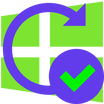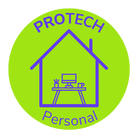-
Windows Patch MAnagement
-
Software Patch Management
-
Reboot Policy
Pro+Tech Business Patch Management Template
Mode
Configure Windows Updates Control Windows Patch Management
Reboot Options
If a user is logged in: Prompt to reboot every 4 hour(s) until reboot accepted
If a user is not logged in: Attempt to reboot Daily at 1:00 AM Local Device Time
Scan Schedule
Weekly on Friday at 10:00 PM Local Device Time, 2 Hour(s)
Run scan immediately, if missed
Update Schedule
Weekly on Sunday at 5:00 PM Local Device Time, Until complete
Run update immediately, if missed
Security Update Approvals | Low | Manual |
Moderate | Approve | |
Important | Approve | |
Critical | Approve |
Approvals | Important | Optional | |
Critical Updates | Approve | Manual | |
Regular Updates | Approve | Manual | |
Update Rollups | Approve | Manual | |
Service Packs | Approve | Manual | |
Feature Packs | Approve | Manual | |
Definition Packs | Approve | Manual |
Advanced Approvals | Drivers | Approve |
Feature Updates | Approve |
- AIR
- Acrobat
- Bridge
- Digital Editions
- Flash Player
- Flash Player (ESR)
- Photoshop
- Reader
- RoboHelp
- Shockwave Player
- Bonjour
- Mobile Device Support
- QuickTime
- QuickTime Player
- iCloud
- iTunes
- GoToMeeting
- Receiver
- Evernote Corporation
- Foxit Corporation
- Enterprise Reader
- Reader
- TightVNC Server
- TightVNC Viewer
- Chrome
- Drive
- Earth
- Earth Pro
- Picasa
- .NET Framework
- ASP.NET Web Frameworks
- Exchange Server 2007
- Exchange Server 2010
- Exchange Server 2013
- Exchange Server 2016
- Forefront Endpoint Protection 2010
- Internet Explorer
- Lync
- Microsoft Advanced Threat Analytics
- Microsoft Azure Information Protection Client
- Microsoft Azure Site Recovery Provider
- Microsoft Dynamics CRM 2011
- Microsoft Dynamics CRM 2013
- Microsoft Dynamics CRM 2015
- Microsoft Dynamics CRM 2016
- Microsoft Dynamics CRM 2016 SHS
- Microsoft Lync 2010
- Microsoft Lync Server 2010
- Microsoft Lync Server 2013
- Microsoft Monitoring Agent
- Microsoft SQL Server 2012
- Microsoft SQL Server 2014
- Microsoft SQL Server 2016
- Microsoft SQL Server 2017
- Microsoft SQL Server 2019
- Office 2003
- Office 2007
- Office 2010
- Office 2013
- Office 2016
- Office 2019
- Office 365
- Office Live Meeting
- SQL Server 2008
- SQL Server 2008 R2
- SQL Server 2014-2016 Product Updates for Setup
- Service Bus for Windows Server 1.1
- Silverlight
- Skype
- Skype (Business)
- Skype for Business Server 2015
- System Center 2012 R2 - Operations Manager
- System Center 2012 R2 - Orchestrator
- System Center 2012 R2 - Virtual Machine Manager
- System Center 2012 SP1 - Operation Manager
- System Center 2012 SP1 - Virtual Machine Manager
- System Center 2016 - Operations Manager
- System Center 2016 - Orchestrator
- System Center 2016 - Virtual Machine Manager
- Visual Basic
- Visual Studio
- Visual Studio 2010
- Visual Studio 2010 Tools for Office Runtime
- Visual Studio 2012
- Visual Studio 2013
- Firefox
- Firefox (ESR)
- SeaMonkey
- Thunderbird
- RealPlayer Cloud
- RealTimes
- Server
- Viewer
- FileZilla Client
- FileZilla Server
- Trend Micro OfficeScan
- Trend Micro ServerProtect
- Server
- Viewer
- Horizon View Client
- Player
- VMware Tools
- Workstation
Effective May 1st, 2021 Pro+Tech Personal and Pro+Tech Business subscribers will have a new Reboot Policy added to the Service Level Agreement.
Pro+Tech keeps your operating system, drivers, and various software programs up to date. In order for some updates to take effect, a reboot is required.
Save your work! Once a reboot command is sent to your computer, you will have 5 minutes to save and close your work before the computer shuts down. Some programs automatically save your progress to the cloud but many do not and your progress will be lost.
Reboot Schedule
Pro+Tech Personal
Sunday, 1am to 4am, Automatically (no customer contact)
Monday - Saturday, 1am to 4am, Manually (no customer contact)
Monday - Sunday, All Day excludes previous update, Manually (requires user/customer approval)
*Chat with a technician to modify your reboot policy for some or all of your computers by clicking here www.smalltowntech.shop/protech-chat
Pro+Tech Business
Sunday, 12am to 4am, Automatically (no customer contact)
Monday - Saturday, 12am to 4am, Manually (no customer contact)
Monday - Sunday, All Day excludes previous update, Manually (requires user/customer approval)
**To set up a custom reboot schedule, contact your account executive.
By continuing your Pro+Tech subscription, you agree to this reboot policy and all terms and conditions associated with Pro+Tech. To find our more click here www.smalltowntech.shop/protech-managed-services/